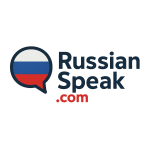Table of Contents
ToggleEssential Mobile App Development Terms

In the domain of mobile app development, understanding essential terminology is fundamental for effective communication among developers and stakeholders.
Key Terms of Mobile app monetization strategies refer to various methods for generating revenue from applications, such as:
- In-app purchases встроенные покупки (vstroennye pokupki)
- Subscriptions подписки (podpiski)
- Advertisements реклама (reklama)
Understanding the terminology used in mobile app development is important for clear communication, especially if you are learning Russian and want to discuss technology topics. Below, we expand on the key concepts you mentioned and provide useful Russian vocabulary related to mobile app monetization and cross-platform development.
Mobile App Monetization Strategies
Monetization means how an app earns money. Here are common strategies:
- In-app purchases (покупки внутри приложения)
Users buy extra features, virtual goods, or content inside the app.- Example: Buying coins in a game.
- Subscriptions (подписки)
Users pay regularly (monthly or yearly) to access premium content or services.- Example: Paying for a music streaming service.
- Advertisements (реклама)
The app shows ads, and the developer earns money when users see or click them.
Knowing these helps developers create apps that attract users and generate income.
Cross-Platform Development Tools
These tools allow developers to write one codebase that works on different operating systems (like Android and iOS). It saves time and reaches more users.
- Examples: Flutter, React Native, Xamarin.
Related Russian Terms
| Russian (Cyrillic) | Phonetic (English) | English Definition |
|---|---|---|
| мобильное приложение | mo-beel-noye prilozhe-nee-ye | mobile application (app) |
| монетизация | mo-ne-ti-za-tsi-ya | monetization |
| внутриигровые покупки | vnut-ri-igro-vye pokup-ki | in-app purchases |
| подписка | pod-pis-ka | subscription |
| реклама | re-kla-ma | advertisement |
| разработчик приложения | raz-ra-botchik prilozhe-niya | app developer |
| кроссплатформенная разработка | kros-pla-tfor-men-naya raz-ra-bot-ka | cross-platform development |
| операционная система | ope-ra-tsi-on-na-ya sis-te-ma | operating system |
| пользователь | pol-zovatel’ | user |
| виртуальные товары | vir-tu-al’-nye to-va-ry | virtual goods |
![]()
This vocabulary will help English speakers understand and discuss mobile app development concepts in Russian more easily.
Familiarity with these strategies enables developers to design apps that not only engage users but also fulfill financial objectives.
Cross-platform development tools play a significant role in streamlining the creation of applications that run on multiple operating systems, enhancing accessibility and market reach.
User Interface (UI) and User Experience (UX) are two fundamental aspects of mobile app development that play a major role in how users perceive and interact with an application. Understanding the differences and connections between UI and UX is key to creating apps that are not only visually appealing but also easy and enjoyable to use.
User Interface (UI) and User Experience (UX)
User Interface refers to the visual layout and interactive elements of an app. It includes everything a user sees and touches on the screen, such as buttons, icons, menus, and color schemes. The goal of UI design is to make the app visually attractive and easy to navigate.
Important components of UI include:
- Color schemes (цветовые схемы, tsve-tov-ye skhe-my): Choosing colors that create harmony and guide users’ attention.
- Button layouts (расположение кнопок, ras-po-lo-zhe-ni-ye knop-ok): Organizing buttons logically so users can find and use them easily.
- Navigation (навигация, na-vi-ga-tsi-ya): Designing menus and pathways that allow users to move smoothly through the app.
UI design requires attention to detail, as even small changes in color or button size can affect how users interact with the app.
User Experience (UX):
User Experience is about the overall feeling and satisfaction a user gets while using the app. It focuses on how easy it is to complete tasks, how fast the app responds, and whether the user feels comfortable and confident. Good UX means the app works well and meets the needs of its users.
Key elements of UX include:
- Usability (удобство использования, u-dob-stvo is-pol-zo-va-ni-ya): How simple and straightforward the app is to use.
- Accessibility (доступность, dos-tup-nost): Ensuring the app can be used by people with different abilities, such as those with vision or hearing impairments.
- Performance (производительность, pro-iz-vo-di-tel’-nost): The app should load quickly and run smoothly without crashes.
- User feedback (обратная связь, ob-rat-na-ya svyaz’): Collecting opinions and experiences from users to improve the app continuously.
Testing for UX:
User experience testing is a crucial step in app development. It helps identify “pain points” — moments where users struggle or get confused. By observing real users as they interact with the app, developers can find problems and fix them before launch. Common testing methods include:
- Usability testing
- A/B testing (comparing two versions)
- Surveys and interviews
By combining strong UI design with thorough UX research, developers create mobile applications that not only look good but also feel natural and satisfying to use. This leads to higher user retention, better reviews, and overall success of the app in a competitive market.
![]()
Russian vocabulary summary:
- User Interface — пользовательский интерфейс (po-l’zov-a-tel’-skiy in-ter-feys)
- User Experience — пользовательский опыт (po-l’zov-a-tel’-skiy opyt)
- Color schemes — цветовые схемы (tsve-tov-ye skhe-my)
- Button layouts — расположение кнопок (ras-po-lo-zhe-ni-ye knop-ok)
- Navigation — навигация (na-vi-ga-tsi-ya)
- Usability — удобство использования (u-dob-stvo is-pol-zo-va-ni-ya)
- Accessibility — доступность (dos-tup-nost)
- Performance — производительность (pro-iz-vo-di-tel’-nost)
- User feedback — обратная связь (ob-rat-na-ya svyaz’)
Understanding these terms helps in discussing mobile app design both in English and Russian contexts.
Programming Languages and Frameworks
The success of mobile applications relies heavily on the choice of programming languages and frameworks used in their development.
Developers often face the decision between native development and cross-platform tools.
- Native development involves using platform-specific languages, such as Swift for iOS or Kotlin for Android, allowing for peak performance and access to device features.
- In contrast, cross-platform tools like React Native or Flutter enable developers to write code once and deploy it on multiple platforms, enhancing efficiency and reducing time to market.
Each approach has its advantages:
- Native development offers superior performance
- Cross-platform tools provide flexibility and broader reach
The success of mobile applications depends greatly on the choice of programming languages and development frameworks. This choice influences not only the performance and functionality of the app but also the speed of development, ease of maintenance, and user experience.
Developers often face a key decision: whether to use native development or cross-platform development tools.
Native Development
Native development means creating apps specifically for one platform using its own programming languages and tools. For example, developers use Swift (pronounced “swift”) for iOS apps and Kotlin (pronounced “koht-lin”) for Android apps. These languages are designed to work closely with the device’s operating system, offering several important advantages:
- Performance (производительность, pro-iz-vo-ditel’nost’): Native apps run faster and smoother because they are optimized for the platform.
- Access to device features (доступ к возможностям устройства, dostup k vozmozhnostyam ustroystva): They can use all hardware features like camera, GPS, sensors, and notifications without restrictions.
- User experience (пользовательский опыт, pol’zovatel’skiy opyt): Native apps follow the platform’s design guidelines, making the interface more familiar and intuitive for users.
However, native development often requires separate codebases for iOS and Android, which can increase development time and costs.
Cross-Platform Development
Cross-platform tools allow developers to write one codebase and deploy it on multiple platforms, such as iOS and Android. Popular frameworks include React Native (React Native – риакт нэйтив) and Flutter (флаттер). These tools offer their own benefits:
- Efficiency (эффективность, effektivnost’): Writing code once saves time and effort compared to creating separate apps.
- Broader reach (широкий охват, shirokiy okhvat): Developers can target multiple platforms at once, reaching more users quickly.
- Faster updates (быстрые обновления, bystrye obnovleniya): Changes and fixes can be deployed across platforms simultaneously.
While cross-platform apps improve development speed and reduce costs, they may face challenges with performance and limited access to some device features compared to native apps.
Factors Influencing the Choice
Choosing between native and cross-platform development depends on several factors:
- Project requirements (требования проекта, trebovaniya proekta): If maximum performance or advanced device features are critical, native might be better.
- Team expertise (опыт команды, opyt komandy): Teams skilled in one language may prefer native development; others may benefit from a cross-platform approach.
- Time to market (время выхода на рынок, vremya vykhoda na rynok): Cross-platform tools can accelerate launch if speed is a priority.
- Budget (бюджет, byudzhet): Cross-platform usually reduces costs by limiting the need for multiple codebases.
Summary
- Native apps = better performance and full device integration.
- Cross-platform = faster development and wider reach with some trade-offs.
- Final choice depends on the specific needs of the app, resources available, and desired user experience.
Understanding these options will help developers make informed decisions that balance quality, time, and cost for successful mobile app projects.
Ultimately, the choice depends on project requirements, team expertise, and desired user experience.
App Design Principles
Effective app design principles are essential for creating user experiences that are both intuitive and engaging. These principles help developers structure their apps in a way that users find easy to navigate and pleasant to use. Two core concepts that play a crucial role in app design are visual hierarchy and color theory.
Visual hierarchy refers to the arrangement and presentation of elements within an app so that users naturally understand what to focus on first, second, and so on. This concept is about organizing content in a clear and logical manner. For example, important buttons like “Sign Up” or “Buy Now” should stand out through size, color, or placement, while less critical information can take a secondary position. Effective visual hierarchy reduces confusion and makes the app feel more user-friendly.
Important terms in Russian related to visual hierarchy include:
- Визуальная иерархия (Vizual’naya iyerarkhiya) – visual hierarchy
- Элемент (Element) – element (such as buttons, icons)
- Фокус (Fokus) – focus
- Навигация (Navigatsiya) – navigation
By using techniques like varying font sizes, colors, contrast, and spacing, designers guide users through the app’s content smoothly. For example, a large, bold headline will attract attention before smaller text below it.
Color theory is another vital aspect of app design. It involves understanding how different colors affect emotions, perceptions, and behaviors. Colors can create a strong brand identity by making the app recognizable and memorable. They also influence mood; for instance, blue often represents trust and calmness, while red can evoke urgency or excitement.
Key Russian words connected to color theory include:
- Теория цвета (Teoriya tsveta) – color theory
- Цвет (Tsvet) – color
- Эмоции (Emotsii) – emotions
- Бренд (Brend) – brand
Using color strategically helps designers highlight important features and calls to action. For example, green is often used for “confirm” or “go” buttons because it signals positivity and permission.
Some important design principles tied to these concepts include:
- Consistency: Keeping fonts, colors, and styles uniform throughout the app to avoid confusion.
- Simplicity: Avoiding clutter by focusing only on necessary elements.
- Accessibility: Ensuring colors and text sizes are readable for all users, including those with visual impairments.
- Feedback: Using color changes or animations to show users when they have completed an action or made an error.
In summary, applying visual hierarchy and color theory effectively leads to apps that are not only beautiful but also functionally smooth and emotionally appealing. These principles work together to create a seamless experience that guides users naturally while reinforcing the brand’s identity.
If you want to remember these key Russian phrases related to design:
- Визуальная иерархия (Visual hierarchy)
- Теория цвета (Color theory)
- Элемент интерфейса (Interface element)
- Навигация по приложению (App navigation)
- Эмоциональная связь (Emotional connection)
- Фирменный стиль (Brand identity)
These words help deepen understanding of app design concepts in both English and Russian contexts.
Testing and Debugging Terminology
Testing and debugging are crucial steps in the mobile app development process. They ensure that the app works correctly and offers a smooth experience to users. Understanding the terminology used in this phase is important for developers because it helps them communicate clearly and solve problems efficiently.
Unit Testing (Юнит-тестирование, [yoo-neet tes-tee-ruh-VAH-nye]) involves testing individual parts of the app, such as specific functions or components, to confirm they work as expected. This type of testing is done early in the development process to catch mistakes quickly. By finding and fixing errors at this stage, developers save time and money because it’s easier to fix small problems than large ones later on.
Error Handling (Обработка ошибок, [ob-RA-boht-ka OSH-ee-bok]) is the method of predicting possible errors that might happen when the app is running and creating ways to manage them smoothly. Good error handling means the app won’t crash or freeze when something goes wrong. Instead, it will give a clear message or fix the problem automatically. This improves the app’s reliability and makes users happier.
Here are some key points about these terms:
- Unit Testing (Юнит Тестирование) helps isolate problems by checking one piece of code at a time. It often uses automated tools that run tests repeatedly to ensure consistency.
- Error Handling (Обработка Ошибок) requires thinking ahead about what can go wrong, such as network failures, wrong user input, or missing files.
- Both testing (тестирование) and debugging improve the quality of the app and make development faster by preventing bigger issues down the line.
Knowing these terms (тестирование – testing, отладка – debugging) is essential for anyone learning app development. It creates a foundation for discussing problems and solutions clearly with other developers and team members.
In summary, mastering testing and debugging vocabulary helps developers build better apps that are stable, efficient, and user-friendly. This knowledge supports a smoother development process and leads to a stronger final product.
App Deployment and Distribution

Deploying and Distributing a Mobile App
Deploying and distributing a mobile app is a vital stage in the software development process. It marks the transition from building and testing the app to making it accessible to users worldwide. This step involves publishing the app through various distribution channels, with the primary platforms being Google Play for Android devices and the Apple App Store for iOS devices.
To successfully deploy an app, developers must follow strict guidelines set by these platforms. These rules ensure that apps are safe, reliable, and meet quality standards. For example, Apple has a thorough review process that checks for bugs, content appropriateness, and security issues before approving an app. Google Play also reviews apps but offers a slightly faster approval process.
A key part of deployment is optimizing the app’s metadata. Metadata includes the app’s:
- title (название — nazvaniye)
- description (описание — opisaniye)
- keywords (ключевые слова — klyuchevyye slova)
- screenshots (скриншоты — skrinshoty)
Well-crafted metadata helps improve the app’s visibility in search results and attracts more users. For instance, choosing relevant keywords will make the app easier to find when users search for similar apps.
Promotional materials (рекламные материалы — reklamnye materialy) such as videos, banners, and detailed screenshots also play a crucial role in attracting potential users. These materials should clearly show the app’s main features and benefits. A good promotional strategy often includes social media campaigns and collaborations with influencers to increase downloads.
Another important aspect is marketing (маркетинг — marketing). Developers or companies usually plan marketing campaigns to create awareness about the app. These campaigns can include paid advertisements, email newsletters, or partnerships with other apps or websites. Marketing helps drive user downloads and builds a loyal user base.
After the app is launched, collecting and analyzing user feedback (обратная связь — obratnaya svyaz) becomes essential. Feedback helps identify bugs, usability problems, and desired features. Developers use this information to release updates (обновления — obnovleniya) that improve the app’s performance and user experience over time.
Summary of Deploying and Distributing a Mobile App
- Following platform-specific guidelines for approval.
- Optimizing metadata like title, description, and keywords.
- Creating effective promotional materials such as screenshots and videos.
- Engaging in targeted marketing campaigns.
- Listening to user feedback for continuous improvement.
By managing these elements well, developers can ensure their apps reach a wider audience and maintain strong user engagement, making their apps successful in the competitive digital market.
Trends in Mobile App Development
The field of mobile app development is constantly changing, shaped by rapid technological progress and evolving user needs. Staying updated with these trends is essential for developers aiming to create apps that are both innovative and user-friendly.
| Aspect | Statistic | Source/Note |
|---|---|---|
| Personalized experiences (AI/ML) | 80% of mobile apps use AI or ML to personalize user experience. | Statista, 2024 |
| Immersive technologies (AR/VR) | AR and VR mobile app market expected to reach $50 billion by 2025. | Market Research Future, 2024 |
| Cross-platform functionality | 90% of developers use cross-platform tools to build apps for both Android and iOS. | Stack Overflow Developer Survey 2023 |
| Robust security | 70% of users abandon apps after a data breach or security issue. | IBM Security Report, 2023 |
![]()
One of the most significant trends today is the integration of artificial intelligence (AI) and machine learning (ML). These technologies allow apps to learn from user behavior and preferences, delivering personalized experiences that feel intuitive and responsive. For example, AI can help recommend content, automate routine tasks, or enable voice recognition. In Russian, artificial intelligence is called искусственный интеллект (iskusstvennyy intellekt), and machine learning is машинное обучение (mashinnoe obucheniye).
Another growing trend is the use of augmented reality (AR) and virtual reality (VR) technologies. Augmented reality, or дополненная реальность (doplnennaya real’nost’), overlays digital information onto the real world, enhancing how users interact with their environment. Virtual reality, виртуальная реальность (virtual’naya real’nost’), creates a completely immersive digital environment. These technologies are widely used in gaming, education, retail, and even healthcare, providing users with engaging and interactive experiences.
Cross-platform compatibility has become increasingly important as people use multiple devices like smartphones, tablets, and laptops. Developers now focus on building apps that work smoothly across different operating systems such as iOS (АйОС) and Android (Андроид), ensuring users have a consistent experience. This approach saves time and resources while broadening the app’s reach.
Security and privacy remain top priorities in app development. With growing concerns about data breaches and misuse of personal information, developers implement strong protection measures such as encryption (шифрование), two-factor authentication (двухфакторная аутентификация), and regular security updates. These steps help build user trust and comply with regulations like GDPR.
In summary, modern mobile app development is driven by:
- Personalized experiences through AI and ML
- Immersive technologies like AR and VR
- Cross-platform functionality for device flexibility
- Robust security to protect user data
Developers who keep up with these trends and adapt quickly will be better positioned to meet user expectations for convenience, performance, and safety.
Russian Keywords Summary:
- Artificial Intelligence – искусственный интеллект (iskusstvennyy intellekt)
- Machine Learning – машинное обучение (mashinnoe obucheniye)
- Augmented Reality – дополненная реальность (doplnennaya real’nost’)
- Virtual Reality – виртуальная реальность (virtual’naya real’nost’)
- Encryption – шифрование (shifrovanie)
- Two-Factor Authentication – двухфакторная аутентификация (dvukhfaktornaya autentifikatsiya)
- iOS – АйОС (AyOS)
- Android – Андроид (Android)
Frequently Asked Questions
What Are the Best Resources for Learning Mobile App Development in Russian?
To learn mobile app development in Russian, one can explore various online courses and engage in Russian forums. These resources provide valuable insights, community support, and practical knowledge essential for aspiring developers seeking freedom in their craft.
How Can I Find a Mentor in Mobile App Development?
To find a mentor in mobile app development, one should explore networking opportunities, such as:
- Industry meetups
- Online forums
To find a mentor in mobile app development, start by attending industry meetups where you can meet experienced developers. Join online forums like Stack Overflow or specialized groups on соцсети (social networks) such as ВКонтакте or LinkedIn. Don’t hesitate to ask questions and share your projects to show your dedication. Building relationships with professionals in the field can lead to valuable advice and guidance. Remember, persistence and genuine interest often help in finding a хороший наставник (good mentor).
Engaging with professionals in the field can facilitate a successful mentor search and foster valuable connections.
What Are Common Mistakes to Avoid in App Development?
Common mistakes in app development include:
- Neglecting app testing
- Overlooking user feedback
In app development, many beginners forget to do thorough testing. This means bugs like “ошибка” (osh-EEB-ka, meaning error) can go unnoticed, causing the app to crash. Another common mistake is ignoring user feedback, which can lead to features that users don’t like or find confusing. For example, users might report that a button labeled “кнопка” (knop-KA, meaning button) is hard to find but developers don’t fix it. These problems can make users stop using the app, lowering its success and retention.
Failing to address these aspects can lead to functionality issues and poor user satisfaction, ultimately hindering the app’s success and user retention.
How Do I Choose the Right Platform for My App?
Choosing the right platform involves considering:
- Cross-platform development for broader reach
- Leveraging native app advantages for enhanced performance
When deciding on a platform for your app, think about whether you want to reach many users by choosing кроссплатформенная разработка (cross-platform development). This means your app works on multiple devices like iOS and Android. Sometimes, using a native app (нэйтивное приложение) can give better speed and features because it is made specifically for one platform. Consider who your целевая аудитория (target audience) is and what функции (features) they need most. Finally, check your бюджет (budget) to make sure your choice fits the money you have.
Evaluating target audience, desired features, and budget will guide the decision effectively.
What Skills Are Essential for a Successful App Developer?
A successful app developer must master various coding languages and possess strong problem-solving skills. These competencies enable them to:
- Create efficient applications
- Troubleshoot issues effectively
- Adapt to the evolving technological landscape
A successful app developer must know many coding languages like Python and JavaScript. They use problem-solving skills to fix bugs quickly. For example, when an app crashes, they say, “Ошибка найдена” (Oshibka naydena) which means “Error found.” They also need to be flexible because technology changes fast. This helps them create новые идеи (novye idei), which means “new ideas,” and stay creative.
This fosters innovation and creativity