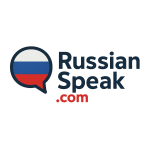Don’t have a Russian Cyrillic keyboard to practice on. Not a problem, use our keyboard to just get use to the Cyrillic layout or type up some notes in Russian!
[russian_keyboard]
How to Use the Russian Keyboard
This virtual keyboard allows you to type in Russian Cyrillic directly on this page. It’s perfect for writing Russian text even if your physical keyboard doesn’t support Cyrillic letters.
- Click the Russian letters on the virtual keyboard to add them to the text box.
- Or type using your physical keyboard while in transliteration mode — for example, type
privetand it becomesпривет.
Transliteration Mode
Enable the checkbox labeled “Enable Transliteration” to turn on smart typing. This lets you use English letters to spell out Russian words phonetically. The keyboard will automatically convert them to Cyrillic as you type.
Keyboard Functions
- Copy: Click the 📋 Copy button to copy your text to the clipboard.
- Clear: Click the 🗑️ Clear button to erase all text and start fresh.
You can type, copy, and paste your Cyrillic text into documents, emails, or any other application. This keyboard works on both desktop and mobile devices.