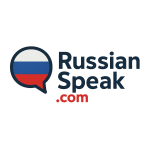Table of Contents
ToggleUnderstanding User Experience (UX) in Russian

User Experience (UX) encompasses the overall interaction that a user has with a product or service. Understanding UX involves analyzing пользовательские предпочтения and поведение пользователей to create experiences that resonate with their needs and desires.
By focusing on user-centric design, developers can optimize interactions, ensuring that products are intuitive and aligned with user expectations. Effective UX design considers how users navigate and engage with systems, addressing pain points and enhancing satisfaction.
It emphasizes the importance of feedback loops, enabling continuous improvement based on user insights. Ultimately, a strong UX fosters a sense of ownership and empowerment, allowing users to feel in control of their interactions.
This understanding is essential for creating solutions that not only meet but exceed user aspirations.
User Experience (UX), or пользовательский опыт (pah-l’zoh-vah-teel’-skiy oh-pyt), is a key concept in technology, design, and business. What is User Experience (UX)?
User Experience refers to how a person feels when interacting with a product, service, or system. In Russian, this is often called пользовательский опыт (poh-l’zoh-vah-teel’-skiy oh-pyt).
Improving UX means making things easier, more enjoyable, and more useful for the user. In Russian companies, just like anywhere else, understanding the user’s needs and behavior is very important.
Key Components of UX (Основные компоненты UX)
| English Term | Russian (Cyrillic) | Phonetic (English) | Definition (English) |
|---|---|---|---|
| User | пользователь | pol’zovatel’ | The person who uses the product |
| User Experience | пользовательский опыт | pol’zovatel’skiy opyt | The overall experience of the user |
| User Preferences | пользовательские предпочтения | pol’zovatel’skie predpochteniya | The things users like or choose |
| User Behavior | поведение пользователей | povedeniye pol’zovateley | How users act when using the product |
| Intuitive | интуитивный | intuyitivny | Easy to understand without instructions |
| Feedback | обратная связь | obratnaya svyaz’ | Comments or responses from users |
| Satisfaction | удовлетворённость | udovletvorennost’ | How happy users are with the product |
| Pain Point | проблемное место | problemnoye mesto | A difficulty or problem the user faces |
| Empowerment | расширение возможностей | rasshireniye vozmozhnostey | Giving users more control |
![]()
Examples in Sentences
1. Talking about User Preferences:
- Russian: Мы анализируем пользовательские предпочтения.
- Phonetic: My analiziruyem pol’zovatel’skie predpochteniya.
- English: We analyze user preferences.
2. Describing Feedback Loops:
- Russian: Обратная связь помогает улучшать продукт.
- Phonetic: Obratnaya svyaz’ pomogayet uluchshat’ produkt.
- English: Feedback helps improve the product.
3. Addressing Pain Points:
- Russian: Мы устраняем проблемные места в интерфейсе.
- Phonetic: My ustranyaem problemnye mesta v interfeyse.
- English: We address pain points in the interface.
Why is UX Important? (Почему UX важен?)
A good user experience helps people feel satisfied and confident using a product. In Russian workplaces, you might hear:
- Это удобно для пользователя?
- Eto udobno dlya pol’zovatelya?
- Is this convenient for the user?
- Можно ли упростить навигацию?
- Mozhno li uprostit’ navigatsiyu?
- Can we simplify navigation?
UX Russian Terms Table
| Russian (Cyrillic) | English Phonetic | English Definition |
|---|---|---|
| интерфейс | interfeys | interface |
| дизайн | dizayn | design |
| тестирование | testirovaniye | testing |
| простота | prostota | simplicity |
| адаптивность | adaptivnost’ | adaptability/responsiveness |
| взаимодействие | vzaimodeystviye | interaction |
![]()
Tips for Learning Russian UX Vocabulary
- Start by learning the most common words: пользователь (user), опыт (experience), интерфейс (interface).
- Practice reading and saying these words out loud.
- Try using them in simple sentences about technology or products you use every day.
Key Interface Design Concepts
Effective interface design builds upon the principles of user experience (UX) by focusing on how users interact with the visual and functional elements of a product.
Key concepts in interface design include:
- “Visual Hierarchy” (Визуальная иерархия, vizual’naya ierarkhiya): Prioritizing elements to guide users naturally through the interface, enhancing comprehension and interaction.
- “Layout Strategies” (Стратегии макета, strategii maketa): Utilizing grid systems and alignment to create organized, intuitive designs that facilitate user navigation.
- “Consistency” (Последовательность, posledovatel’nost’): Ensuring uniformity in design elements to foster familiarity and ease of use across the interface.
- “Feedback Mechanisms” (Механизмы обратной связи, mekhanizmy obratnoy svyazi): Providing users with responsive cues that indicate actions taken, reinforcing a sense of control and engagement.
These concepts empower designers to create interfaces that are not only functional but also user-centric, enhancing overall satisfaction and usability.
Essential UX Research Terms
Understanding essential UX research terms is crucial for professionals aiming to improve product usability and user satisfaction. Key concepts include user personas, which represent archetypical users and guide design decisions by embodying target audience characteristics.
Research methods encompass various techniques such as interviews, surveys, and usability testing, each providing insights into user behavior and preferences. Employing these methods allows designers to gather qualitative and quantitative data, facilitating informed design iterations.
Additionally, affinity mapping helps synthesize research findings, while user journey mapping visualizes the overall user experience. Mastery of these terms enables UX professionals to communicate effectively and implement strategies that align with user needs, ultimately enhancing product functionality and fostering a more satisfying user experience.
Prototyping and Wireframing Vocabulary
Prototyping and wireframing are foundational components in the design process, building on insights garnered from UX research. These techniques enable designers to visualize concepts and streamline user interactions.
Key vocabulary in this domain includes:
- “Low-fidelity wireframes” (низкокачественные вайрфреймы, nizkokachestvennye vayrfreymy) – Basic layouts focusing on structure and functionality.
- “High-fidelity prototypes” (высококачественные прототипы, vysokokachestvennye prototipy) – Detailed representations that include design elements and interactions.
- “Mockup techniques” (техники мокапов, tekhniki mokapov) – Approaches for creating static representations of the product’s visual design.
- “Sketching methods” (методы скетчинга, metody sketchinga) – Quick drawings that capture ideas and facilitate early-stage feedback.
![]()
Understanding these terms enhances collaboration and fosters creativity, empowering designers to iterate effectively and refine user experiences.
Emphasizing clarity and precision in prototyping and wireframing ultimately leads to more impactful designs.
Usability Testing Terminology
Usability testing is a critical phase in the design process, allowing designers to evaluate how real users interact with their products. This phase employs various usability metrics, which quantitatively assess user performance, satisfaction, and efficiency.
Key metrics include task success rate, error rate, and time on task, providing essential insights into usability issues. Collecting user feedback during testing is crucial, as it uncovers user preferences, frustrations, and behaviors.
This qualitative data complements usability metrics, enabling designers to make informed decisions. By focusing on both metrics and feedback, usability testing fosters a deeper understanding of user needs and enhances the overall user experience.
Ultimately, this process empowers designers to create intuitive, user-centered products that promote freedom and satisfaction in interaction.
| Russian (Cyrillic) | Phonetic Pronunciation | English Definition |
|---|---|---|
| Юзабилити-тестирование | yoo-za-bee-lee-tee tees-tee-ro-va-ni-ye | Usability testing |
| Пользователь | pol’-zo-va-tel’ | User |
| Интерфейс | een-ter-feys | Interface |
| Задача | za-da-cha | Task |
| Успешность выполнения задачи | oos-pyesh-nost’ vee-pol-ne-ni-ya za-da-chee | Task success rate |
| Ошибка | a-shib-ka | Error |
| Количество ошибок | ka-leech-est-va a-shib-ok | Number of errors / Error rate |
| Время выполнения задачи | vrem-ya vee-pol-ne-ni-ya za-da-chee | Time on task |
| Обратная связь | ob-rat-na-ya svyaz’ | Feedback |
| Оценка удовлетворённости | a-tsen-ka ood-vo-let-va-ryon-nos-tee | Satisfaction rating |
| Поведение пользователя | po-ve-de-ni-ye pol’-zo-va-te-lya | User behavior |
| Предпочтения пользователя | pred-poh-chten-i-ya pol’-zo-va-te-lya | User preferences |
| Разочарование | ra-zo-cha-ro-va-ni-ye | Frustration |
| Улучшение опыта пользователя | oo-looch-shen-i-ye o-py-ta pol’-zo-va-te-lya | Improving user experience |
| Интуитивный | een-too-ee-teev-nyy | Intuitive (as in intuitive design) |
![]()
Design Principles and Guidelines

Design principles and guidelines serve as foundational elements in creating effective user interfaces. They guarantee that design not only meets functional requirements but also adheres to design ethics and achieves aesthetic balance, promoting user satisfaction.
Key principles include:
- Consistency: Maintain uniform elements to enhance user familiarity.
- Hierarchy: Use visual cues to guide users through content effectively.
- Feedback: Provide timely responses to user actions to enhance interaction.
- Simplicity: Aim for clarity by eliminating unnecessary elements, allowing users to focus on essential tasks.
These principles empower designers to craft intuitive experiences that resonate with users, fostering a sense of freedom in traversing digital landscapes.
Adhering to these guidelines ultimately leads to more engaging and effective interfaces.
![]()
Accessibility in Design
Accessibility in design is a critical aspect that guarantees all users, regardless of their abilities or disabilities, can navigate and interact with digital interfaces effectively.
Inclusive design principles guarantee that the diverse needs of users are met, promoting an environment where everyone can engage with content seamlessly. This approach considers various factors, including visual, auditory, and motor capabilities.
Implementing assistive technology, such as screen readers and alternative input devices, enhances accessibility, allowing users to interact with digital products more freely.
Designers must prioritize accessibility to create user experiences that are not only functional but also empowering.
Russian terms for “Accessibility in Design.”
| Russian (Cyrillic) | English Phonetic | English Definition |
|---|---|---|
| доступность | do-stoop-NOST’ | accessibility |
| проектирование | pro-ek-tee-RO-va-nie | design (as in the process of designing) |
| инклюзивный дизайн | in-klyu-ZEEV-nyy dee-ZINE | inclusive design |
| пользователь | POL’-zuh-voh-vah-teel’ | user |
| интерфейс | in-ter-FEYS | interface |
| способности | spa-SEE-bnos-tee | abilities |
| ограничения | ah-gran-ee-CHA-nee-ya | limitations/disabilities |
| экранный диктор | eh-KRAHN-nyy DEEK-tor | screen reader |
| вспомогательные технологии | fspa-ma-ga-TEL’-nye tekh-no-LO-gee-i | assistive technologies |
| альтернативное устройство | al-ter-na-TEEV-no-ye oos-TROYST-vo | alternative device |
| взаимодействие | vzai-mo-DEY-stvi-ye | interaction |
| визуальный | vee-zoo-AL’-nyy | visual |
| слуховой | sloo-kha-VOY | auditory |
| моторные возможности | mo-TOR-ny-ye voz-mozh-NOS-ti | motor capabilities |
| равные возможности | RAV-nye voz-mozh-NOS-ti | equal opportunities |
![]()
Collaboration and Communication in Design Teams
Effective collaboration and communication within design teams are essential for creating successful user experiences. Fostering positive team dynamics enhances the creative process and guarantees all voices are heard.
To optimize collaboration, teams should focus on the following:
- Regular Check-ins: Facilitate open dialogues to share progress and address potential roadblocks.
- Constructive Design Feedback: Encourage a culture where feedback is seen as a tool for improvement, not criticism.
- Shared Digital Workspaces: Utilize platforms that allow for real-time collaboration and resource sharing.
- Role Clarity: Define roles and responsibilities to streamline communication and reduce overlaps.
![]()
Test Yourself on Russian User Experience and Interface Design Vocabulary
Question 1
What is the Russian word for “user experience”?
A) интерфейс
B) пользовательский опыт
C) тестирование
Correct Answer:
B) пользовательский опыт
Question 2
Which term best describes “feedback” in Russian design vocabulary?
A) обратная связь
B) адаптивность
C) макет
Correct Answer:
A) обратная связь
Question 3
In Russian, what does “доступность” (do-stoop-NOST’) mean when talking about interface design?
A) Simplicity
B) Accessibility
C) Testing
Correct Answer:
B) Accessibility
Frequently Asked Questions
What Are the Best Resources for Learning UX Design in Russian?
When seeking resources for UX design, one should explore extensive online courses, books on design principles, and UX design tools available in Russian, ensuring a solid understanding of the field and fostering creative independence.
If you want to learn UX design, you can take онлайн-курсы (online courses), read книги по дизайну (books on design), and practice with инструменты UX-дизайна (UX design tools) in Russian to build your skills.
How Can I Improve My Design Vocabulary in Russian?
To improve design vocabulary in Russian, one should engage in vocabulary exercises focused on design terminology. Utilizing flashcards, reading relevant literature, and participating in discussions can greatly enhance understanding and retention of key terms.
To describe color in design, you might say: “The designer chose яркий цвет (yarkiy tsvet – bright color) to make the logo stand out.”
What Software Is Recommended for UX Design Prototyping?
For effective UX design prototyping, Figma features facilitate collaboration, while Adobe XD offers robust tools for interactive prototypes. Sketch tools provide flexibility, enabling diverse prototyping techniques that empower designers to release their creativity and innovation.
Figma lets teams work together in real-time; for example, you can comment directly on a дизайн-макет (design mockup). Adobe XD allows you to build интерактивные прототипы (interactive prototypes) with triggers and transitions. Sketch gives you свободу (freedom) to use custom plugins for unique prototype solutions.
Are There Online Courses for UX Design in Russian?
Numerous online courses for UX design are available in Russian, catering to various skill levels. These courses often emphasize practical skills, allowing learners to explore design principles and tools while fostering creativity and independence in their projects.
Many Russian UX courses teach you how to use tools like Фигма (Figma) and understand принципы дизайна (design principles), helping you work on your own creative проекты (projects).
How to Find a Community for UX Designers in Russia?
To find a community for UX designers in Russia, one can explore networking events and design forums, fostering connections and sharing insights with like-minded professionals passionate about innovation and creativity in user experience design.